Click on the new button (File/New) , then add a folder (Edit/New Folder). Then add a link (Edit/New Link) and set its properties on the top right panel
You may want to change the Title property for the folder as well (e.g. SEARCH ENGINES). Repeat this steps some times, until you have added some search engines
The result should be something like
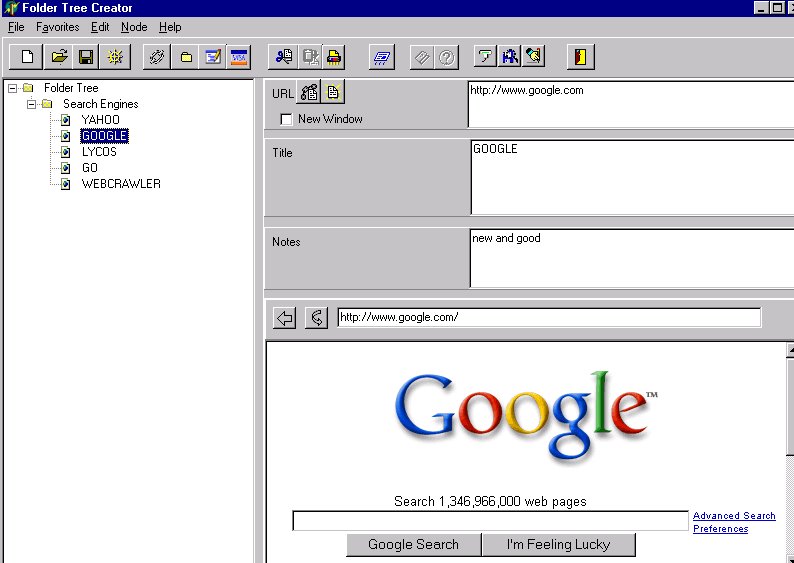
You may want to browse the treeview on the left and see the effects in the right part
You may want to save the status as a html file to load
DOWNLOAD NOW! |
REGISTER NOW! |